Some settings I find useful for a workstation
CPU monitoring on the main panel
Default Ubuntu desktop seems to become finally convenient enough for me starting from Ubuntu 18.04. Only several tweaks are missing. Constantly available CPU/Mem/HDD/Network monitor is one of them. Here is how to install a small widget for a top panel in the default GNOME desktop environment.
sudo apt-get install gir1.2-gtop-2.0 gir1.2-networkmanager-1.0 gir1.2-clutter-1.0Go to Ubuntu Software and then search for
system monitor extension. Install one namedsystem-monitor:Display system information in GNOME Shell status bar
After the installation you should see a new applet in the main pannel. One can find settings in the context menu.
Desktop, workspaces and gnome extensions settings in Ubuntu 18.04
only show applications of current workspace in launcher:
sudo apt install dconf-editor
Navigate to org > gnome > shell > extensions > dash-to-dock and check isolate-workspaces
Show workspace indicator in the main pannel
Enable “Workspace Indicator” extension.
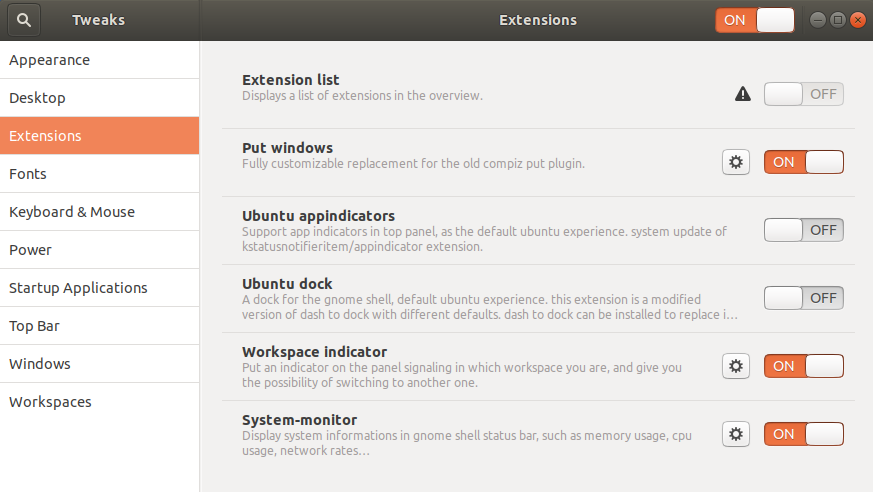
Static number of workspaces
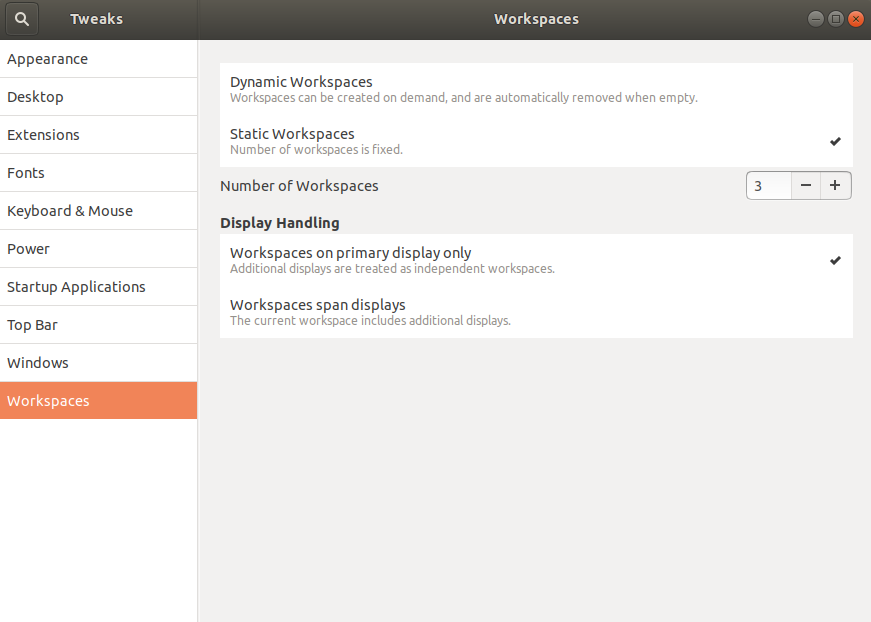
Showing windows instead of notification “window is ready”
Install extension noannoyance
or use dconf:
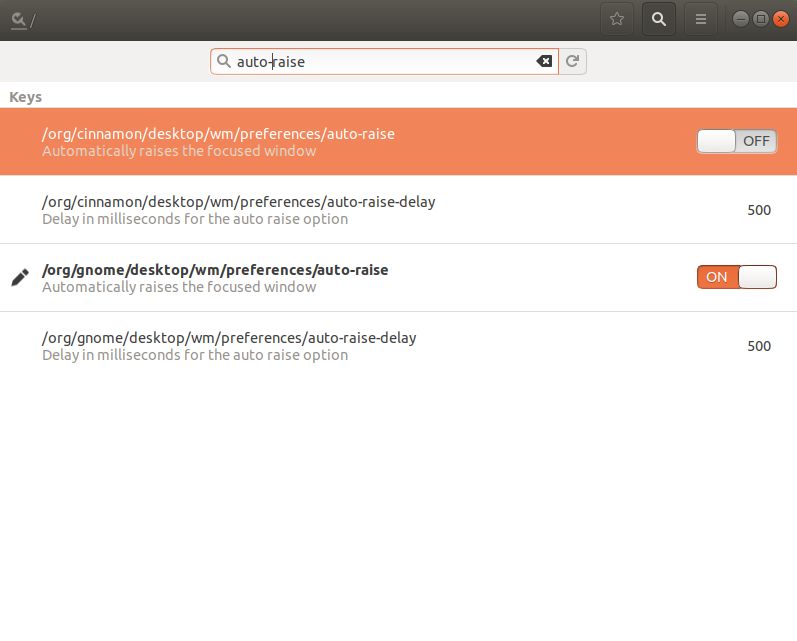
Align windows to the corners or sides of the screen
Default settings allow only alignment to the sides and full screen. To align windows to the corners I use Put windows gnome extension.
Autocomplete in shell
See autocomplete from history in terminal
Set nemo as default file manager
xdg-mime default nemo.desktop inode/directory application/x-gnome-saved-search
now if you run xdg-open ./ or press Super+E nemo starts.
Auto completion for fabric
Add
have fab && {
_fab_completion()
{
COMPREPLY=()
local cur tasks
tasks=$(fab --shortlist 2>/dev/null)
_get_comp_words_by_ref cur
COMPREPLY=( $(compgen -W "${tasks}" -- ${cur}) )
}
complete -F _fab_completion fab
}
to ~/.bash_completion.
Default permissions for directories
By default when you call mkdir abc the following permissions are created
u=rwx,g=rx,o=rx
That means that other users, also other groups, will be able to read and execute your files. That is a legacy setting. you can change it by replacing
UMASK 002
with
UMASK 077
in file /etc/login.defs. Here is the quote from this file:
# UMASK is the default umask value for pam_umask and is used by
# useradd and newusers to set the mode of the new home directories.
# 022 is the "historical" value in Debian for UMASK
# 027, or even 077, could be considered better for privacy
# There is no One True Answer here : each sysadmin must make up his/her
# mind.
#
# If USERGROUPS_ENAB is set to "yes", that will modify this UMASK default value
# for private user groups, i. e. the uid is the same as gid, and username is
# the same as the primary group name: for these, the user permissions will be
# used as group permissions, e. g. 022 will become 002.
Useful for server setup
Appearance customization
- Change background of the lock screen in Ubuntu 18 (stackoverflow)
Ubuntu freezes when RAM is full
(DRAFT, from https://habr.com/en/company/selectel/blog/498526/ )
Кстати, никто не подскажет как вылечить зависание ubuntu при заполнении RAM?
SergeyD
today at 07:27 PM
+1
Включить и настроить swap
Включить использование zswap: https://wiki.archlinux.org/index.php/Zswap
Установить и настроить earlyoom — осторожно, может прибить все процессы
ValdikSS today at 08:16 PM
+2 1. Установить и настроить zram, проще всего через zram-tools. 2. Создать /etc/sysctl.d/60-dirty.conf со следующим содержимым:
vm.dirty_bytes = 67108864 vm.dirty_background_bytes = 16777216
vm.swappiness=100 vm.watermark_scale_factor=200
- Убедиться, что используется достаточно свежее ядро (5.3+).
Эти три пункта заметно улучшают ситуацию. Если еще полтора года назад, во времена 4.19, я бы однозначно советовал Windows 10 для маломощных компьютеров с малым количеством RAM, то с параметрами, описанными выше, я ошибся с копированием файла, скопировав многогигабайтный файл в RAM целиком, и система только немного замедлилась. Также могу запускать несколько виртуалок одновременно, RAM в настройках которых превышает количество физически установленной памяти, и все также, не побоюсь этого слова, быстро работает, при 5+ ГБ в swap (и zram, и zswap).