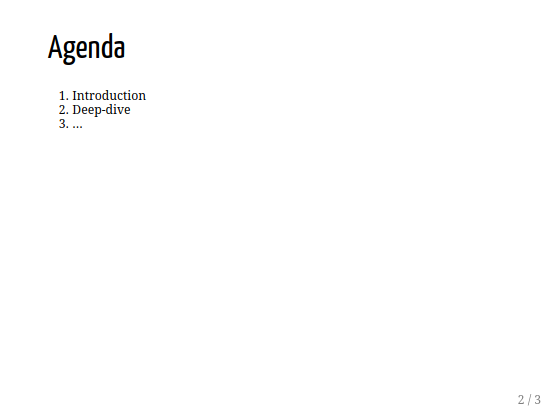There are many ways for showing slides beyond powerpoint.
Powerpoint is not cross-platform solution. Google Presentations require internet connection.
There are solutions for making presentations with html and javascript:
RevealJS#
example: [https://revealjs.com/#/]
Example of html code for 3-slides presentaiton from github of the project:
1
2
3
4
5
6
7
8
9
10
11
12
13
14
15
16
17
18
19
20
21
22
23
24
25
26
27
28
29
30
31
32
33
34
35
36
37
38
39
40
41
42
43
44
45
| <!DOCTYPE html>
<html>
<head>
<title>Title</title>
<meta charset="utf-8">
<style>
@import url(https://fonts.googleapis.com/css?family=Yanone+Kaffeesatz);
@import url(https://fonts.googleapis.com/css?family=Droid+Serif:400,700,400italic);
@import url(https://fonts.googleapis.com/css?family=Ubuntu+Mono:400,700,400italic);
body { font-family: 'Droid Serif'; }
h1, h2, h3 {
font-family: 'Yanone Kaffeesatz';
font-weight: normal;
}
.remark-code, .remark-inline-code { font-family: 'Ubuntu Mono'; }
</style>
</head>
<body>
<textarea id="source">
class: center, middle
# Title
---
# Agenda
1. Introduction
2. Deep-dive
3. ...
---
# Introduction
</textarea>
<script src="https://remarkjs.com/downloads/remark-latest.min.js">
</script>
<script>
var slideshow = remark.create();
</script>
</body>
</html>
|
This is how the slide look like in browser:
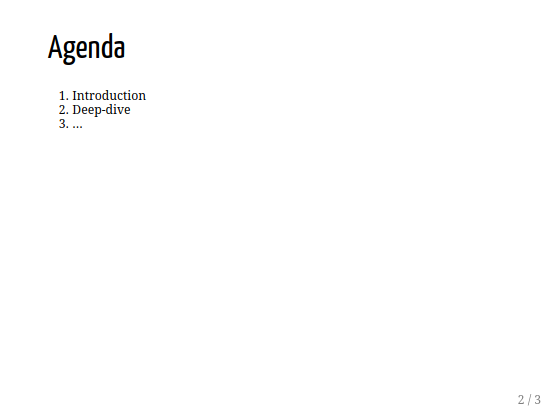
Well this example requires internet connection to download js and fonts, but you can put them in the same folder.
Example presentations: sample, mocking in python