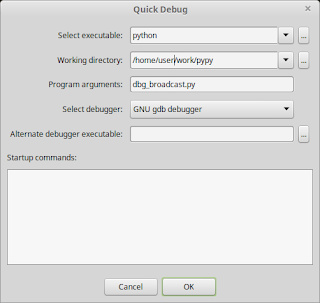UPD: It seems that the current solution (2019) is VSCode. It’s free and powerful. There is a plenty of plugins.
VSCode
How to see content of std::string in the debugger
You have to enable pretty printing by default for gdb, Add the following to your launch.json:
"setupCommands": [ { "text": "-enable-pretty-printing" } ]
Using CMake in VSCode
See C++ and CMake
Clion
CLion is awesome but expensive.
Codelite
Found Codelite on http://stackoverflow.com/a/1775460. Looks good. No disgust after 10 minutes of work.
I was able to debug C code of Numpy in Virtualenv.
Launched from console after activating of virtual environment
> source ./<path to activate>/activateadd breakpoints
Run (F5)